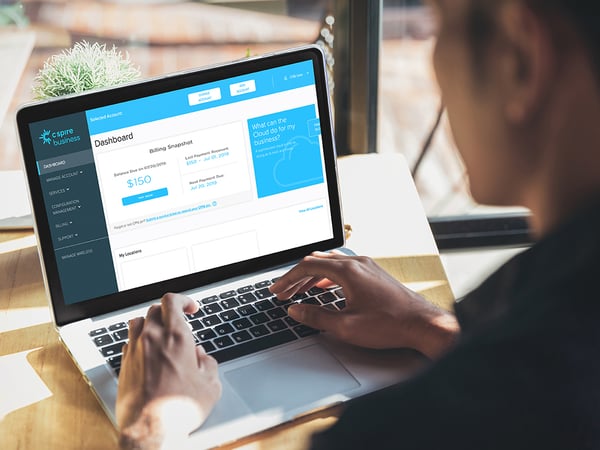
The My C Spire Business account management portal allows you to quickly add products and services, make bill payments, submit support tickets and check billing history. All without leaving your desk.
“The simplicity of the tool empowers a whole new level of ease in working with C Spire Business,” said Steven Meadows, Sr. Manager Customer Experience. “We’ve essentially cutting out the middleman — there's no waiting on someone else to update you with info. Everything you need to know about your account is at your fingertips.”
How to use My C Spire Business
Managing your C Spire Business account management is so much easier with the self-service portal. Some of the things you can do within My C Spire Business include:
- Add products and services
- Make bill payments
- Submit a support ticket and interact directly with the support team
- View billing history
- Track changes to your account
- Add a new user
- Get help with services like email, VoIP, internet and managed services
- Learn about business technology
Already have a My C Spire Business account? Login.
In addition to managing your account, the Knowledge Base portion of the portal includes a collection of educational material for those who want to better understand business technology. You’ll be able to learn about softphone apps, fiber internet for business, how to spot a phishing attack and much more.
Get a My C Spire Business account
My C Spire Business is a powerful account management portal that adds simplicity to working with C Spire Business. If you’re ready for next-level control of your account, let’s get started.














![[Register for a free My C Spire Business account]](https://no-cache.hubspot.com/cta/default/464523/01644cd6-ad01-494d-9589-76ea8840c7a3.png)




